Collaborating on Documents
Document Management provides the ability for users to collaborate on and provide comments about a document in the Document Management system rather than in a outside word processing application. Below is the collaboration workflow. The flow starts from when the document owner checks in the document (1) through collaboration approval (5). Step 6 is when the document proceeds to the normal Document Management workflow once collaboration is complete.
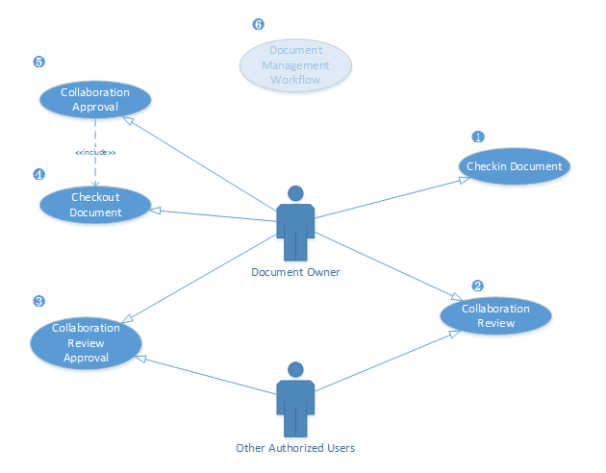
Once all collaborators have completed their reviews, a document that includes all of the collaborators' comments is created. The document owner then receives email notification and can access the annotated document through either the document repository or from the Approver Work Space > Document Needs Approval tab on the Portal Page. If the document owner wants to make any further changes to the comments on the document, the owner must check out the document, make the edits, and then check in the document again. At this point, the document follows the default approval workflow for documents.
Document collaboration consists of the following steps:
- Creating a Document Record for Collaboration
- Routing a Document for Collaboration
- Performing a Collaboration Review
- Comparing Document Revision Versions During Collaboration Review
See Also
Setting Up Review Collaboration
Accessing the Document Repository
Viewing the Document Detail Record